Obtaining Genomes from the GEM Db
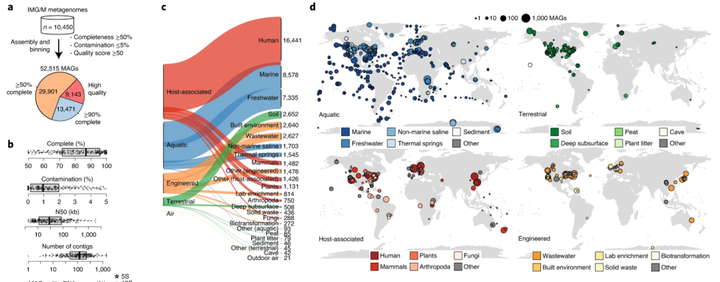
Last month a new shiny database was born for the joy and desperation of all the microbiologists interested in MAGs. The Genomic catalog of Earth Microbiomes (GEM db) is one of the most comprehensive datasets right now regarding the diversity of bacteria and archaea. The GEMdb expanded the known phylogenetic diversity of bacteria and archaea by 44% and it is available for all kind of analyses. Since I was interested in solely my subject of study, here I will show how I downloaded all the MAGs i was interested.
Here I will do an explanation of the process, but to download it without problems see the github repository (see the last section to understand why :)
First of all, by going to the paper data availability we see that there are several options for downloading.We will choose the NERSC portal. By going to the portal and clicking to genomes, we observe several files:

We will retrieve the genome_metadata.tsv. If you click with the right in the mouse you can copy the link directly.
# we make a directory to save all the data
mkdir gem_db_subset
cd gem_db_subset/
wget https://portal.nersc.gov/GEM/genomes/genome_metadata.tsv
To check easily the structure of the data I used Wei Shen csvtk. It is a useful command-line tool to work both with csv and tsv. Yup, it is yet another tool to do things, maybe unnecessary. But I think it makes way easier some processes. Sorry not sorry ;^)
# We discover the headers for each column
csvtk headers -t genome_metadata.tsv
# We check the first values for some of the headers we are interested
csvtk cut -f completeness,ecosystem_type,taxonomy -t genome_metadata.tsv | csvtk head
We are specifically interested in high quality genomes coming from a marine ecosystem. To check how it is specified “marine” in this tsv we will check it with a grep
csvtk cut -f completeness,ecosystem_type,taxonomy -t genome_metadata.tsv | grep 'arine'
Having a clear picture, we just have to filter all the results to keep only the genomes of interest. Get out, soil people.
csvtk filter -f "completeness>=70" -t genome_metadata.tsv | csvtk grep -t -p Marine -f ecosystem_type | csvtk uniq > marine_mags_gemdb.tsv
And now we want to retrieve each of the genome files in the db. Each genome is stored with:
-
faa: the aminoacidic sequences. -
fna: the nucleotide contigs, without annotating, just the raw sequences. -
ffn: the annotation of the faa sequences in nucleotides.
We could download all the genomes and then filter out the ones we are interested, but a more elegant way is to search specifically each genome and afterwards tidy all the data. The NSERC portal makes it easy with the directories, faa/, fna/ and ffn/.
We therefore iterate through a loop and get each of the sequences separately.
mkdir faa
mkdir fna
mkdir ffn
for genome_name in $(cut -f1,1 marine_mags_gemdb.tsv );
do
wget -P faa/ https://portal.nersc.gov/GEM/genomes/faa/${genome_name}.faa.gz;
wget -P fna/ https://portal.nersc.gov/GEM/genomes/fna/${genome_name}.fna.gz;
wget -P ffn/ https://portal.nersc.gov/GEM/genomes/ffn/${genome_name}.ffn.gz;
done;
And voilà!
I hope you find it useful :)
PS: If you are really lucky everything would have worked. But as we know this almost never happens. See below!
Trouble Trouble Trouble!
-
By working in this I found that there are duplicates in the
genome_metadata.tsv! Which is a nice thing to discover since maybe the creators will solve it! To solve the problem in our side I included a pipe step that erases these duplicates using sort. The amount of rows went from ~10.000 to ~6.000. Great :) -
But surprise! Additionally to the duplicates we found initially there other pervasive duplicates. Some of the duplicates present some column values changed, and therefore the
sortdoesn’t delete them. Let’s see an example:
3300025281_5 3300025281 2837964 108 41511 0 1 1 36 94.88 1.32 88.28 MQ OTU-4815 d__Bacteria;p__Proteobacteria;c__Gammaproteobacteria;o__Pseudomonadales;f__Pseudohongiellaceae;g__UBA5109;s__GCA_002414385.1 Environmental Aquatic Marine Deep ocean 163.4956 9.2013
3300025281_5 3300025281 2837964 108 41511 0 1 1 36 94.88 1.32 88.28 MQ OTU-4815 d__Bacteria;p__Proteobacteria;c__Gammaproteobacteria;o__Pseudomonadales;f__Pseudohongiellaceae;g__UBA5109;s__GCA_002414385.1 Environmental Aquatic Marine Deep ocean -163.4956 9.2013
These values only changed by the - sign in the LAT. Small things that create duplicates :)
To filter out these problems we can perform again a sort before performing the loop.
- Finally, by downloading many many files sometimes there is a problem in the connection, or a random error in the process, making that some files are lost. To check that everything is correct and that we have all the values we are interested, we can do a last check to re-download any genome not present in our directories. See redownloading script.